Stack Veterinary Hospital is proud to be part of the Hill’s To Home program. Hill’s to Home allows you to order your Hill’s Pet Foods, both retail and prescription, from the comfort of your own home! Shipping is always free with no minimums and the food will be delivered right to your door. You can even request autoship service so that your pet never runs out of food again.
Stack Veterinary Hospital is proud to be part of the Hill’s To Home program. Take advantage of this free program today to have the #1 Vet Recommended brand delivered right to your door! Shipping is always free!
You must be registered through our clinic in order to sign up.
If you are not registered, click here to register for free!
If you are already registered, click here to sign in!
Scan our QR code with your camera app. A link will pop up for you to create a Hill’s to Home account by filling out the form


Self Register for Home Delivery using a Smart Phone
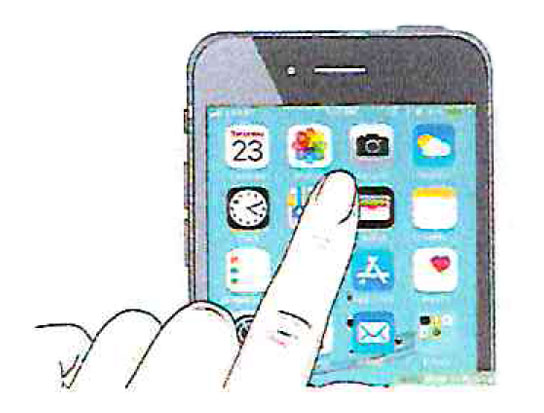
Step 1:- Client click on camera app on their smart phone.
Step 2:- Client scans Qr Code & click link on your phone screen to open hillstohome.com ( the link is associated with Qr code).


Step 2:- Client scans Qr Code & click link on your phone screen to open hillstohome.com ( the link is associated with Qr code).

Step 3:- Client is sent directly to vet.hillstohome where they proceed to register themselves and their pet (s).
Step 4:- The Hospital receives an email informing them “Client” signed up for Home deliver.


Step 4:- The Hospital receives an email informing them “Client” signed up for Home deliver.
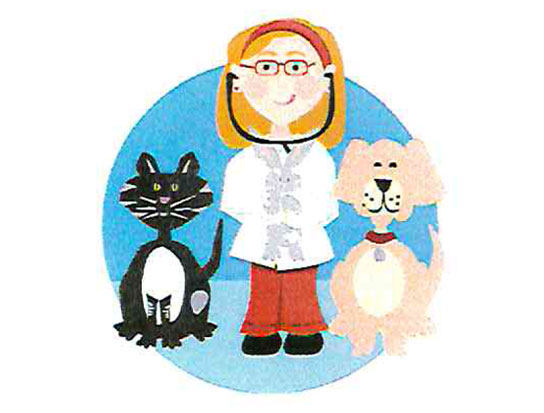
Step 5:- Veterinarian reviews request.
Step 6:- The VHCT logs onto Vet.hillstohome.
- Clicks on “Create a nutritional Plan”.
- Enters plan and saves (thereby creating the relationship btw client and plan).
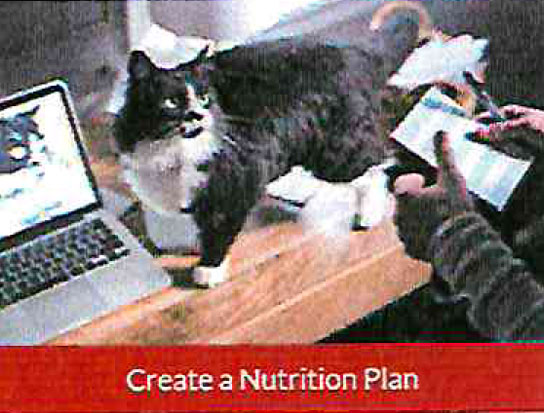
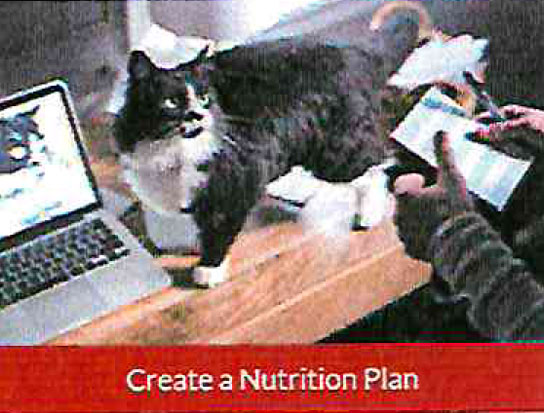
Step 6:- The VHCT logs onto Vet.hillstohome.
- Clicks on “Create a nutritional Plan”.
- Enters plan and saves (thereby creating the relationship btw client and plan).

Step 7:- Client receives an email, open it, click on link, create password. And shop away!